[Mac] brew anaconda 설치하기2023. 8. 3. 16:22
출처: https://hello-bryan.tistory.com/465
[Anaconda] 맥북에(Mac) conda 설치
Mac Anaconda anaconda install + jupyter notebook 실행 brew 로 설치 $ brew install --cask anaconda homebrew 가 설치되어있지 않다면 homebrew 설치하기 를 보고 오세요~ 설치 중에 Password 를 입력하라고 나온다면 맥북의 p
hello-bryan.tistory.com
출처: https://medium.com/ayuth/install-anaconda-on-macos-with-homebrew-c94437d63a37
Install anaconda on macOS with homebrew
Instead of install hundred of dependencies for Data Science and setup an environment and focus on the job? That’s why we need anaconda. In…
medium.com
Mac Anaconda
anaconda install
+ jupyter notebook 실행
brew 로 설치
$ brew install --cask anaconda
homebrew 가 설치되어있지 않다면 homebrew 설치하기 를 보고 오세요~
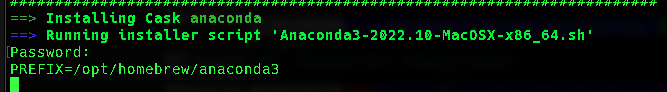
설치 중에 Password 를 입력하라고 나온다면 맥북의 password 를 입력해주세요.
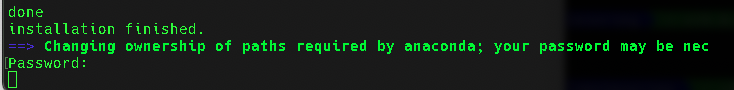
마지막에 Password 를 또 입력 해야합니다.
설치가 완료되었습니다. 명령어를 날려보면,,
$ conda -V
아직 안되죠

path 설정을 해야겠죠.
위 첫번째 스샤에서 나온 PREFIX 를 PATH 에 추가합니다.
$ export PATH="/usr/local/anaconda3/bin:$PATH"
$ source ~/.zshrc
# 아래는 터미널을 껐다가 켰을 때도 conda 명령어를 사용할 수 있게 하도록
$ conda init zsh
$ conda update -n root conda
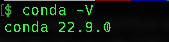
이제 conda 로 명령어를 날려보면 됩니다.
그리고 아래 명령어로 jupyter notebook 을 실행 할 수 있습니다.
$ jupyter notebook
'Software Info. > Apple OS' 카테고리의 다른 글
| [Mac] Mac에서 Java 제거하기 (0) | 2023.08.03 |
|---|---|
| [Mac] Mac brew 이용하여 python 설치 및 제거하기 (0) | 2023.08.03 |
| [Mac] NVM (Node Version Manager), Node.js 설치 (in mac) (0) | 2021.08.19 |
| [Mac] 맥에서 Brew로 자바 설치하기(feat. 자바버전 바꾸기) (0) | 2021.08.08 |
| [Mac] How to Uninstall Python on Mac (0) | 2021.08.08 |
